How do I uninstall and re-install the Wacom driver on Mac OS for a Pen Tablet, Pen Display, or Pen Computer?
NOTE:
- This process will remove any Wacom preferences you may have configured. Please ensure you have backed up your preferences before proceeding.
- A restart will be required after installing the driver, please ensure you have closed and saved all your work before following these instructions.
- Make sure you know the username and password of an administrative user account of your computer.
Steps to be followed:
- Disconnect the tablet from the computer.
- Disconnect the USB cable.
- If you are using a Wireless Kit, remove the USB dongle from your computer.
- If your tablet is connected via Bluetooth, ensure that the tablet and the Bluetooth on your computer are turned OFF.
- In the Finder, open the Applications ->Wacom Tablet folder.
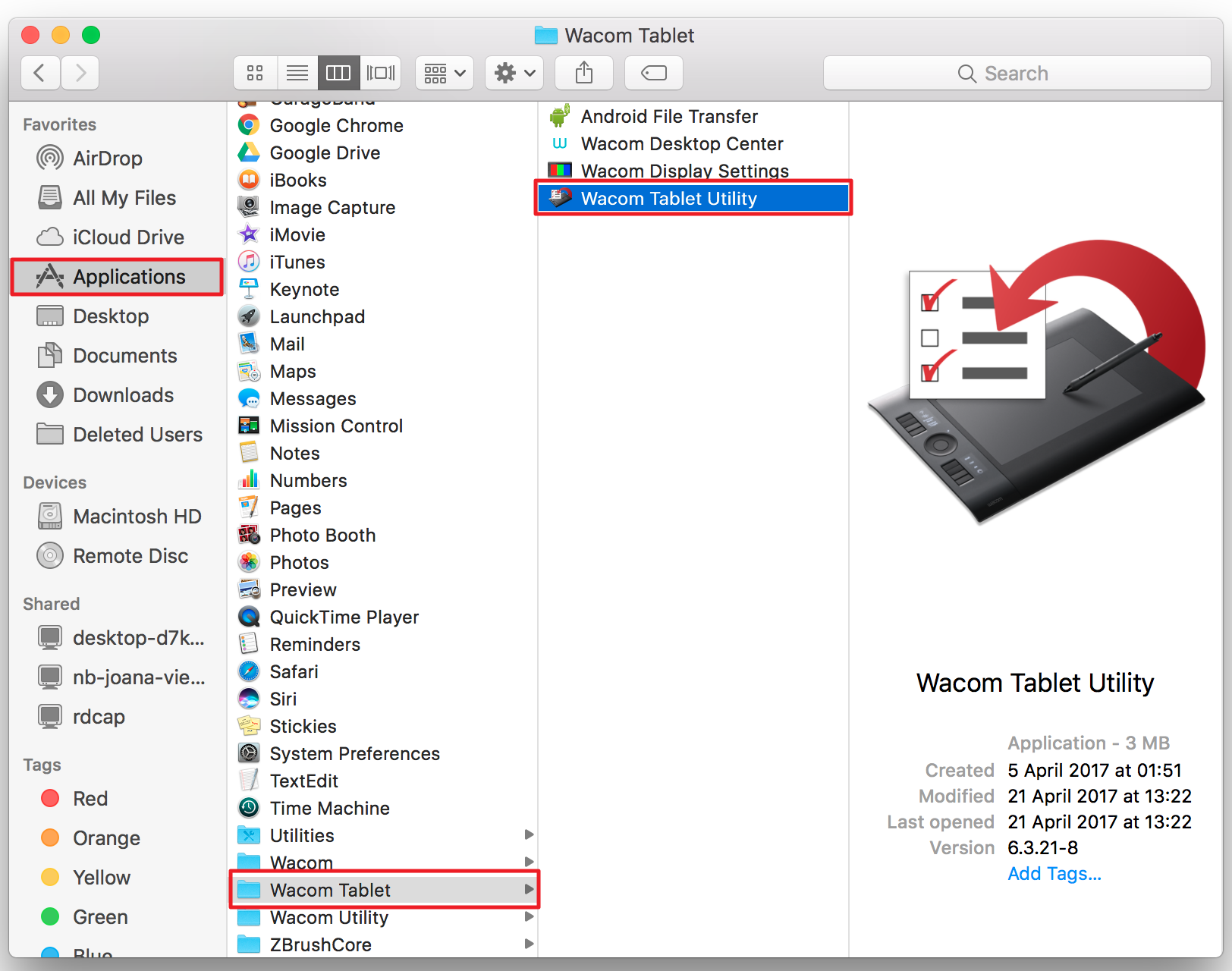
- Open the Wacom Tablet Utility.
- Under „Tablet Software“, click Uninstall. OS X may ask you for an administrative user account credentials to complete this by clicking the unlock icon at the lower left of the menu.
